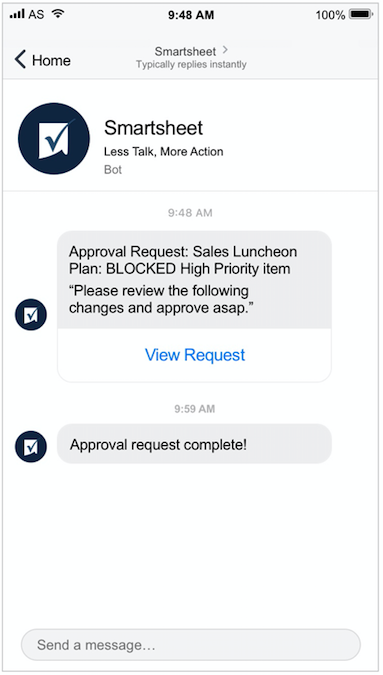MOBILE CHATBOT DIALOGUE
The Problem
Customers wanted to receive specialized notifications and reminders through a third-party mobile app. This challenge presented the opportunity to partner with Workplace by Facebook to create a net-new chatbot to integrate with the external Facebook app. Once installed, users receive alerts in Workplace sent from an integrated cloud-based work management platform. This was the first chatbot developed internally, so I was tasked with creating dialogue deliverables for the user experience.
The Process
I helped conduct a thorough discovery phase, which featured mapping out each possible dialogue scenario including happy paths, decline paths, and each of the three types of alerts users receive.
User Flow:
I mapped the user journey using a decision tree diagram to uncover any potential dead-ends and insufficient responses.
Open Authorization Screen:
I wrote the user's initial engagement screen featuring messaging that's clear, benefit-driven, and written to facilitate scannability.
Success Screen:
I wrote the confirmation message and microcopy that's sent to inform users that their chatbot has been installed, with complementary copy meant to further inform and educate.
Notification Ingress:
The initial notification delivery alerts users. Once tapped, users enter the chatbot experience inside Workplace by Facebook. I collaborated with the mobile team to ensure notifications appear native to each device platform.
Initial Chatbot Dialogue:
Using Smartsheet's desktop app notification format, I wrote conversational dialogue in the first-person perspective and limited chatbot responses to a reduced character count.
Quick Replies:
For the initial phase of the Smartsheet Chatbot, I wrote closed-ended quick replies to reduce as much of the interaction as possible to a back-and-forth conversation. This call-and-response cadence uses both quick replies as well as persistent buttons depending on the situation. Most actions can be delivered in two inputs or less, another goal that I established early on.
Confirmation Responses:
I focused on clean dialogue stacks, sentences that make a single point, and objective-related fragments that validate user choices. This is an example of an approval request confirmation, with an exclamation mark as an embellishment for additional tone.
The Solution
In addition to developing a style guide for chatbot dialogue progressions, I helped to create and execute an integrated solution that exceeded expectations and was delivered on time. Two days after shipping, the Facebook F8 developer conference was held in San Jose and featured a keynote speaker who introduced the Smartsheet Chatbot integration with dialogue I wrote and projected the experience to participants as a major product reveal. There are future additions and revisions currently in development, and I'm working on a next phase that includes phatic expressions, a facial profile presence, dynamic animations, and more.